| Using ICT to support mathematics in primary schools
What's my angle? |
| Using ICT to support mathematics in primary schools
What's my angle? |
| 'What's my angle?' is a program that allows the user to practise skills of estimating and measuring angles. The introduction demonstrates the correct way to use a protractor to measure angles. Acute, obtuse and reflex angles are explained. The introduction plays continuously until the ‘SKIP INTRO' button is pressed.
|
|
|
Clicking on this button takes the user from the INTRODUCTION to the TEACHER CONTROL screen.
|
|
On the TEACHER CONTROL screen clicking on this button will take the user to the INTRODUCTION |
| On the TEACHER CONTROL screen clicking on this button will close the program. | |
| Click on the button next to the activity you want the user to practise.
These examples show the ‘Measure up to 90 degrees in tens’ activity.
|
|
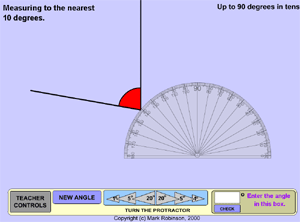 |
The screen shows an angle up to 90º The user moves the mouse until it is over the protractor - the cursor changes to a hand. When the cursor has changed to a hand the user can drag the protractor and position it over the angle by clicking and holding the left mouse button. Releasing the left mouse button will drop the protractor.
|
| The user can rotate the protractor clockwise or anticlockwise by clicking on the angle buttons at the bottom of the screen. Now the user can measure the size of the angle. |
|
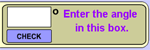 |
Click in the box. The cursor appears.
Enter the angle in digits. Click on the ‘CHECK’ button.
|
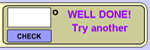 |
This screen appears when the correct angle measurement has been entered.
|
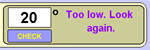 |
If the user has entered an incorrect value an error message like this is shown. The user will be told whether the value entered is too high or too low.
|
| If the user clicks on this button a different angle will be shown
|
|
| Clicking on this button will take the user back to the TEACHER CONTROL screen.
|
|
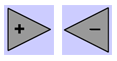 |
Different buttons are used in some other activities.
Show the angle In these games clicking on the + button will increase the size of the angle, and clicking on the - button will decrease the size of the angle.
|
|