| Using ICT to support mathematics in primary schools
Function machine |
| Using ICT to support mathematics in primary schools
Function machine |
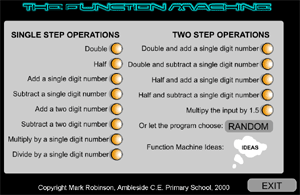 |
This program simulates a function machine. The MENU screen. There are 8 single step operations and 5 two step operations to choose from, or you can click on ‘RANDOM’ to allow the computer to select from the choices. |
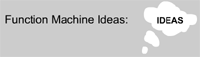 |
Clicking on the ‘Function Machine Ideas’
button gives teachers some ideas for using FUNCTION MACHINES in mental/oral starters and in group activities.
|
| Click on the orange button next to the function you want the user to practise. These examples show the ‘Double’ function. |
|
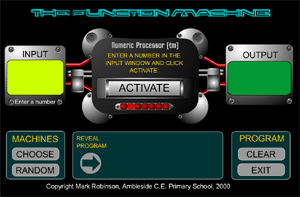 |
Once the function has been selected THE FUNCTION MACHINE screen appears. |
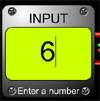 |
Click in the ‘INPUT’ box. The cursor appears. Type in any number.
|
| Click on the ‘ACTIVATE’ button.
|
|
 |
The output is displayed in the ‘OUTPUT’ box. The user repeats the process, using different numbers, as many times as necessary until the function has been identified. |
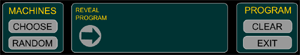 |
There are other buttons at the bottom of the FUNCTION MACHINE screen |
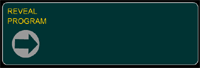 |
The user can check her/his answer by clicking on the arrow. |
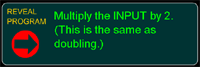 |
The function is displayed. |
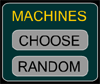 |
Clicking on the ‘CHOOSE’ button on the FUNCTION MACHINE screen takes the user to the ‘MENU’ screen whilst the ‘RANDOM’ button directly activates the random function. |
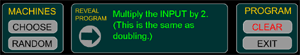
|
Clicking on ‘CLEAR’ button will clear the displayed function. It does not clear the program. |
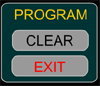 |
Clicking on the ‘EXIT’ button will close the program. |
|