Illustration
Explanation
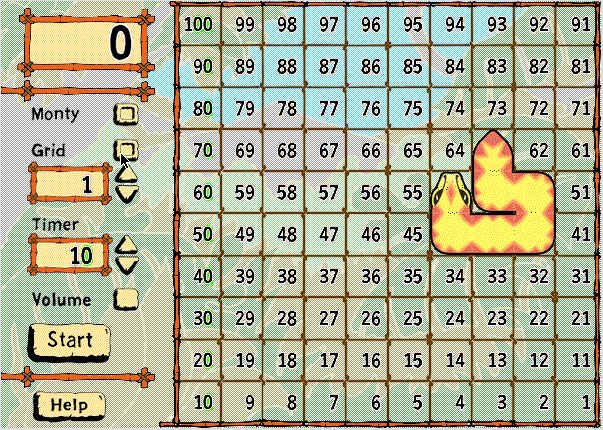
Monty is a program based around the exploration of various 10 x 10 number grids. There are 9 different grids which can be selected and some of these can be used in different orientations on the screen. ‘Start’ begins a new game and/or changes the orientation of the grid.
Clicking on the ‘Monty’ button will make ‘Monty’ python appear or he will appear automatically after a set time. ‘Monty’ then starts to move around the screen. After a number of seconds or when the mouse is clicked ‘Monty’ will stop and a number clue will be displayed on his back.
The user has to determine which numbers are being concealed by the rest of Monty’s body. As the user types in a number the number is displayed in a message box on the screen and on Monty’s back if the guess is correct or in the appropriate position on the grid if it is not correct. When every concealed number is revealed a ‘Reward’ screen is displayed.

This is the control bar for the program. It contains a display box which shows the number that has been entered by the user. Other controls allow the user: to select when the number grid and/or ‘Monty’ are displayed on the screen; the number of the grid to be displayed on the screen; the number of seconds the grid or ‘Monty’ will be displayed on the screen.
The ‘Start’ button selects a new game and sometimes a different orientation of the number grid chosen. The ‘Help’ button gives help on how to operate the program.

This message box shows the last number that has been typed in by the user. If this number is one that is being concealed by ‘Monty’ it will also appear on his back. If it is not a number which ‘Monty’ is concealing but it is a number from the grid it will be displayed in the appropriate place on the grid.
![]()
These buttons allow the user to select to display Monty and/or the grid on the screen.
![]()
This box displays which of the 9 number grids has been selected. The number can be increased by clicking on the up arrow and decreased by clicking on the down arrow. See below for details of the 9 Grids.
![]()
This is the Timer display. The timer determines the length of time the grid is displayed before Monty appears or the length of time that Monty will move around the grid before stopping if the mouse button is not clicked before this time expires.
![]()
This button allows you to choose whether to have sound on or off.
![]()
This button allows you to start a new game. When you press ‘Start’, with some grids it will also changes the orientation of the numbers on the grid.
![]()
Clicking the ‘HELP’ button will show you an overview of what ‘Monty’ does and provide details of how the controls operate.

This is ‘Monty’ he will move over the number grid you have selected and will stop automatically when you click the mouse button or after the allotted time has expired. He will give you a number clue to help you guess which number he is concealing on his back.
Grid 1
Grid 2
Grid 3
Grid 4
Grid 5
Grid 6
Grid 7
Grid 8
Grid 9
Displays the numbers from 1 - 100
Displays a 10 x 10 multiplication square
Displays sequential numbers not starting from 1
Displays a multiplication square not starting from 1
Displays a diagonal number sequence, 1 - 100
Displays a diagonal number sequence, not starting at 1
Displays a number spiral counting in 1s or 3s
Displays horizontal numbers in 2s, vertical in 3s, from 5 to 50
Displays numbers from 11 - 110 showing increase by 10