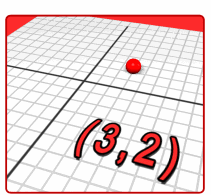These
are Flash Files:
Most computers
have Flash already installed, if not see opposite.
After
viewing these to get back to this page use the 'Back' button
(top left). The
Quit button does not work on the Internet.
- Area
- Area version 2
- Calculating Angles
- Carroll diagram
- Coordinates
- Counting on and
back
- Data handling
- Data handling
version 2
- Decimal Number Line
- Difference
- Division grid
- Fixing Points
- Fractions
- Grouping
- Isometric grid
- Line Graph
- Measuring cylinder
- Measuring scales
- Multiplication
Facts
- Multiplication
Grid
- Number Dials
- Number Facts
- Number grid
- Number grid version
2
- Number line
- Number line version
2
- Ordering Numbers
- Place Value
- Polygon
- Ruler
- Sorting 2D shapes
- Symmetry
- Tell the time
- Thermometer
- Venn Diagram
- 20 Cards
The following are exe files and may not run
on your network without being installed. Click on Open or Run to run
it from here or Save to save the program to your computer.
They may take a while to load the first time you use them.
Click on Quit to get back to this page.
- Bread Sticks
- Function Blocks
- Function
Machine - this is an exe file you may
not be able to use this at school unless you install it
Help
on how to use
- Handy Graph - draws
block graphs. - this is an exe file
you may not be able to use this at school unless you install
it
Help
on how to use
- Moving Digits
- Multiplication Array
- Multiplication Board
- Multiplication Tables
- Number Spinners
- Number Strengths
- Ratio and Proportion
- Remainders after Divison
- What's my Angle - to
practise skills of estimating and measuring angles. -
this is an exe file you may not be able to use this at school
unless you install it
Help
on how to use
|
For
the Flash
Files
To download the latest version of Flash click on the logo below.
Take the tick out of the box to include Yahoo toolbar to just get
Flash. |
|
-
this only takes a very short time. Click on the logo to
open a new window. To get back to this page close the window.
|
The following are java script - they should
work on your computer. They may take a while to load the first
time you use them. Use the back button to get back to this page.
- Counter - Counting
machine
Help on
how to use
- Minimax -
helps you to understand the effects of large and small digits
on the operations addition, subtraction, multiplication and
division.
Help
on how to use
- Monty -
exploration of various 10 x 10 number grids.
Help on how
to use
- Play Train -
click the mouse on the appropriate number. This number appears
on the carriage door and passengers appear in the carriage
windows.
Help
on how to use
- Take part -
show shapes being divided into halves, thirds or quarters.
Help on
how to use
- Toy Shop -
a game for two players (or groups of players). Players take
turns to select a coin to pay towards the cost of the displayed
toy. The winner is the player who lays down the coin to make
up the exact cost of the toy.
Help
on how to use

|